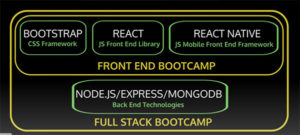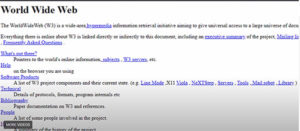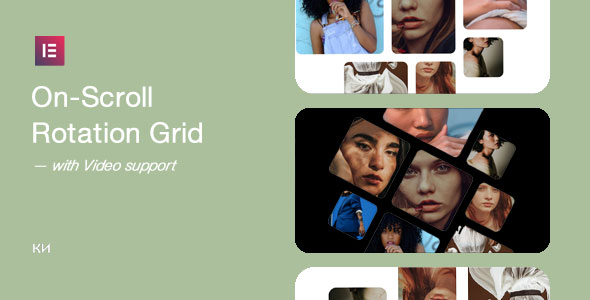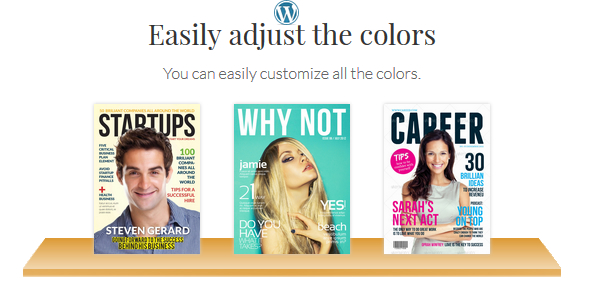Bootcamp Notes – Day 1 (Mon) – HTML/CSS/JAVASCRIPT
Week 1 – HTML/CSS/JAVASCRIPT
HTML (HyperText Markup Language) – Used to structure and define webpage content – text, images, audio, video, forms, more. HTML is the first language of the world wide web. It is the most basic building block of the web.
CSS (Cascading Style Sheets) – Is a stylesheet language used to create the webpage appearance, styles & positiong – Ex. fonts, colors, margins, animations, more
Javascript (Programming language) – able to make computations and transform data according to logical instructions. It can change the HTML and CSS of a webpage and make it dynamic – change in response to conditions. Out of 3 basic building blocks for a webpage, Javascript is the most powerful and complex of the three core technologies.
- Of the three, W3Schools is the most geared toward beginners. As a result, their pages tend to have shorter, more simple explanations, including many demos and some try-it-yourself exercises. Their pages are a great way to become introduced to a concept. A drawback is that some of their pages are not as up-to-date as the other resources and may not incorporate current best practices. Consider this the Beginner resource.
- JavaScript.info is geared toward beginners and intermediate learners, and their pages tend to have more in-depth information and explanations than W3Schools. Their pages are a great way to get to know a concept more deeply. Consider this the Intermediate resource.
- MDN is geared more toward more advanced developers. Information on the MDN pages tends to be very thorough, which makes it an excellent definitive resource. The tradeoff is that it is typically not written for beginners and can be difficult for beginners to understand. If you are having trouble understanding something on an MDN page, be sure to look for the same concept on the W3Schools or JavaScript.info page. Consider this the Intermediate/Advanced resource.
- Dev.to – A community of software developers.
Web Design vs Web Development – What is the difference?
Web Design focus: Graphic design, aesthetic concerns such as fonts, colors, layout
Web Designer creates the design and hands off to web developer to translate it into code.
Types of Web Development:
- Computer Server – Back End/Server Side Application
- Client Computer – Front End/Client Side/Website Application
- Front End (Client side: Browser) – Code (CSS, HMTL, JavaScript) is downloaded to run on client side. computer
- Back End (Server side) – Code (JavaScript, PHP, Ruby, Python, etc) that responds to requests from the client.
- Full Stack – Means knowing both front end and back end.
Libraries and Frameworks
In development their is usually code already made to do what you need to be done. Developers often package reusable code as open-source libraries and frameworks. Shared with other developers to use instead of reinventing the wheel. Many libraries and frameworks are available for CSS and JavaScript. Pretty rare now to write webpages from scratch without using one or more. Once you learn HTML/CSS/JacaScript then you can learn popular libraries and frameworks.
A Brief History of HTML and the World Wide Web
In 1990, at a research organization in Europe called CERN. Tim Berners-Lee: Inventor of WWW between 1989-1991 created HTTP (HyperText Transmission Protocol) which are rules for how web servers and browsers communicate. Also created HTML (HyperText Markup Language) – markup langue for formatting hypertext documents; most basic building block of the web.
World Wide Web is Not the Internet. Web is part of the internet; the internet originated in the 1960’s. The internet has many communication protocols for example: (FTP-File transfer protocol, SMTP-Send mail protocol, HTTP)
Hypertext is text containing hyperlinks to other documents, or another part of the same document. HTML at the beginning only dealt with text because of the slow transmission rates at that time. The first web page is still online here for you to see! You can read about it here! It was using HTML1.
HTML5 is the current major version supported by modern browsers.
Modern-day HTML standards are overseen jointly by:
Web Hypertext Application Technology Working Group (WHATWG) and World Wide Web Consortium (W3C). Technical specifications for HTML can be found on their websites.