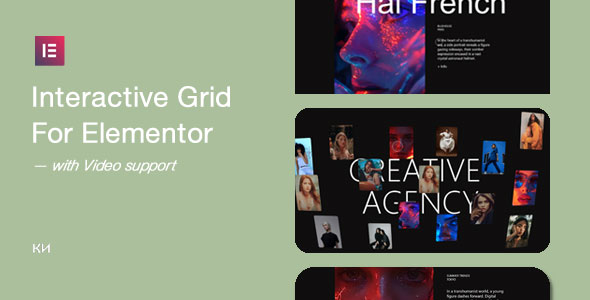How to Create an Online Course Website with WordPress | Step-By-Step Tutorial 2021
Want to create an education website? You guys have been asking so here is an LMS website tutorial using LearnDash!
Get a Domain Name & Hosting for Your Website:
https://createaprowebsite.com/hosting
Get started with LearnDash:
http://createaprowebsite.com/learndash
https://www.learndash.com/support/
(I do receive a commission when you use the above links, but it gets you a discount on a domain and hosting as well. So it’s a win-win)
WooCommerce 2021 Full Tutorial
https://www.youtube.com/watch?v=0ytfC9NsX3Y
TIMESTAMPS
———————–
00:00:00 – Intro
00:02:33 – Step 1: Domain Name and Hosting
00:07:50 – Step 2: Install WordPress
00:10:49 – Step 3: Sign Up and Download Learn-Dash
00:13:47 – Install all Learn-Dash add-ons
00:15:10 – Step 4: Activate the Astra Theme
00:16:03 – Step 5: Download a Template
00:20:15 – Step 6: Create a Header & Footer
00:20:51 – Creating a Logo
00:24:34 – Adding Logo to Header
00:28:07 – Header Menu
00:30:56 – Default Site Colors
00:32:42 – Step 7: Customize Your Website
00:33:09 – Elementor Overview
00:34:02 – Basic Layout of a Website
00:34:30 – Editing the Hero Background Image
00:36:22 – Editing Hero Text
00:38:56 – Editing Hero Button
00:39:32 – Editing The Rest of the Home Page
00:49:14 – Connecting Button to “All Courses” Page
00:49:43 – Preview Home Page
00:50:28 – Step 8: LearnDash Settings Overview
00:58:05 – Basic Course Structure with LearnDash
01:00:18 – Step 9: Building a Course
01:01:11 – Add new course
01:02:57 – Add new lesson
01:07:01 – Add new topic
01:11:07 – Add new quiz
01:21:22 – Edit permissions/access settings & Course Grid
01:26:34 – Certificates
01:27:39 – Step 10: Set Up Payment Methods
01:29:47 – Step 11: Setting up WooCommerce/CartFlows
01:30:49 – Building First Flow
01:33:10 – Adding Course to WooCommerce Products
01:36:54 – Adding Cart-Flow to a “Closed” Access Course
01:37:51 – Difference between a “Buy Now” Course and a “Closed” Course
01:41:19 – Step 12: Setting Up Stripe
01:46:49 – Test Payment
01:47:49 – Manually Granting Access to Closed Course Members
01:50:10 – Turning Off Stripe Test Mode
01:50:32 – Final Site Review
01:51:43 – Outro
RELATED BLOG POST
—————————————–
https://createaprowebsite.com/how-to-use-wordpress-tutorial
OTHER HELPFUL VIDEOS
—————————————–
How to Backup Your Website in 5 Minutes:
https://youtu.be/bmx39y_8tOs
How to Create a Business Email for Free
https://youtu.be/pjjQivSaMmY
How to Create a Free Logo for Your Website:
https://youtu.be/f-jopUTj5_Y?t=2
How to Secure Your Website From Hackers:
https://youtu.be/FE-PUFY8CiA
How to Create a Website in 10 Minutes:
https://www.youtube.com/watch?v=QpAhFf4qGis&t=33s
FOLLOW & CONNECT WITH US
————————————————–
My Website :
https://createaprowebsite.com
Create a Pro Website Instagram:
https://www.instagram.com/createaprowebsite/
Create a Pro Website Facebook:
https://www.facebook.com/createaprowebsite/
Dale McManus Instagram:
https://instagram.com/dalemcmanus/
And don’t forget to SUBSCRIBE to Create a Pro Website for more awesome website tutorials:
http://youtube.com/createaprowebsite?sub_confirmation=1
Setting Up a Website for Beginners
WordPress is a powerful platform to use when it comes to developing websites. It offers simple options so that you can come up with your own site that the search engine will love. If you think navigating around WordPress is cumbersome, you are mistaken.
Why Outsourcing Your Joomla Website Development Project Makes Sense
When it comes to building powerful and effective website, Joomla is one of the best open source technologies around. By hiring developers from an offshore Joomla website development company, you can get a fantastic website at reasonable rates.
Ten Important Resources for Beginners in Building WordPress Themes
The selection of a WordPress Theme is not a trivial matter, but it also need not be a total mystery. The typical inexperienced blog builder is inclined to use one of the many free themes offered by WordPress or other free theme giveaway sites that are very easy to locate with your favorite search engine. You naturally want to have a theme that is easy for visitors to use and is more than just a fancy wrapper.
Turnkey Websites Can Increase Your Website Portfolio
Turnkey websites can increase your website portfolio quickly and easily, and with a minimum of technical skills from you. Each day, thousands of new websites are uploaded to the Internet, and many fail due to lack of knowledge, lousy SEO, and lack of marketing by the owner. The number one reason new website ventures fail is poor website design. Now you can solve this problem with a turnkey website.
Online Business Strategy – What Is an Authority Niche Site?
Wanting to learn the best business online strategy? Are you tired of getting penalized by the big G and starting your business all over again? Get a better understanding of what authority niche sites are and be on the right track to setting-up your business.