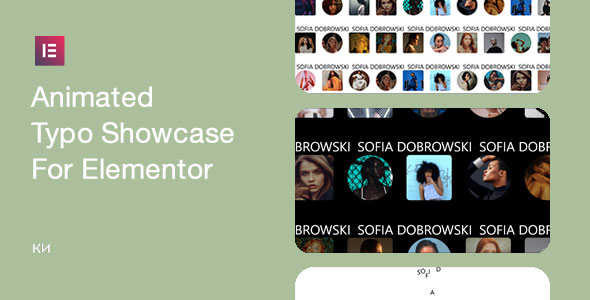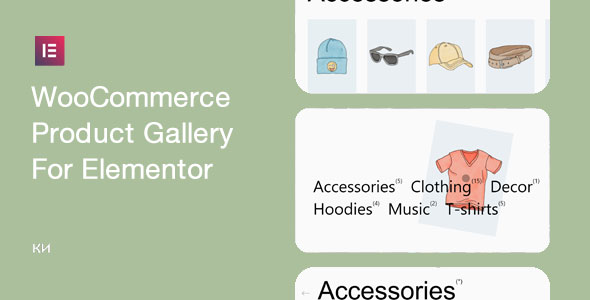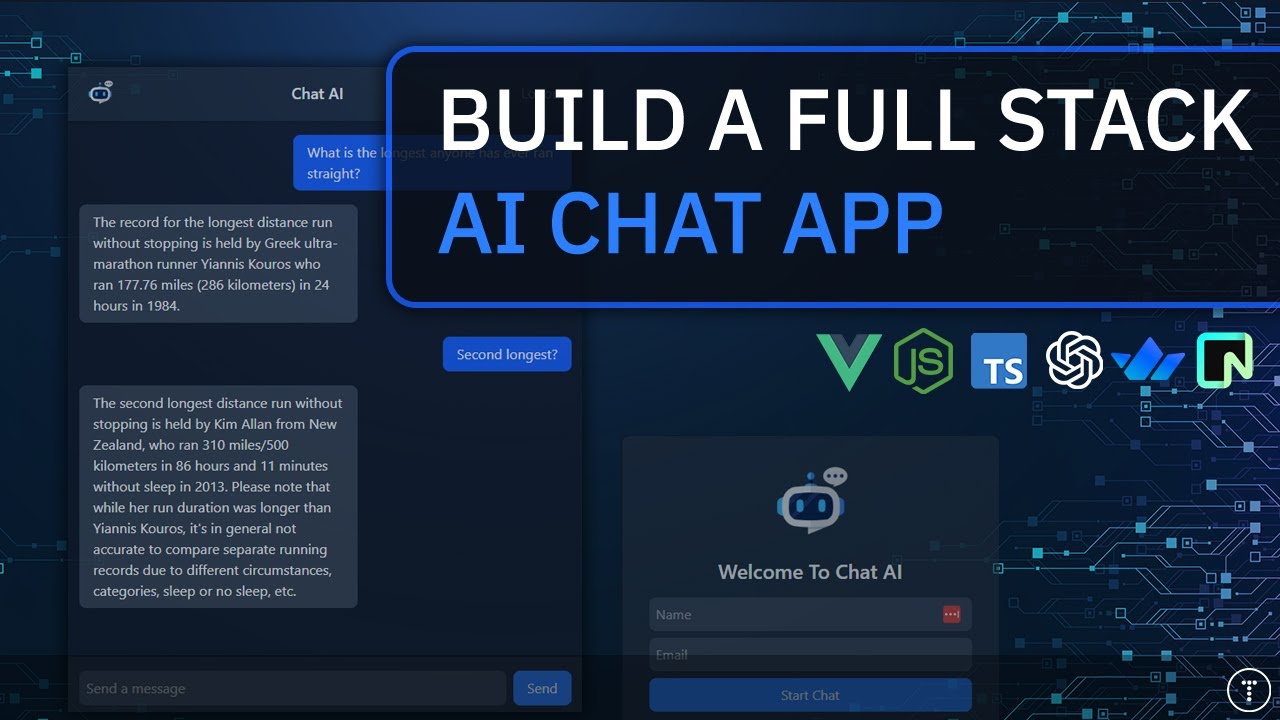Bootcamp Setup React Portfolio Project with Terminal (Cheatsheet)

Bootcamp Setup React Portfolio Project with Terminal (Cheatsheet)
- Create working folder: myproject
- Right click on: myProject and select Git Bash
- Bash Terminal run: create-react-app mynew-app
- Bash Terminal run: cd myproject
- Bash Terminal run: npm starts
- You should React displayed in browser
- Bash Terminal do: control-c to stop React
- Close Git Bash Terminal app
- Right click on: mynew-app and select open with VS Code
- Now in VS Code, bring up terminal and run: npm install –save bootstrap
- In the VS terminal type to Install: npm install –save reactstrap react react-dom
- In the VS terminal type to Install: font-awesome: npm install –save @fortawesome/fontawesome-free
- In the VS terminal type to Install: bootstrap-social: npm install bootstrap-social@5.1.1
- In the VS terminal type to Install React Router: npm install react-router-dom@5.2.0
- In the VS terminal type to Install: npm add redux@4.0.5
- In the VS terminal type to Install: npm add react-redux@7.2.0
- In the VS terminal type to Install: yarn add redux-thunk@2.3.0
- In the VS terminal type to Install: yarn add redux-logger@3.0.6