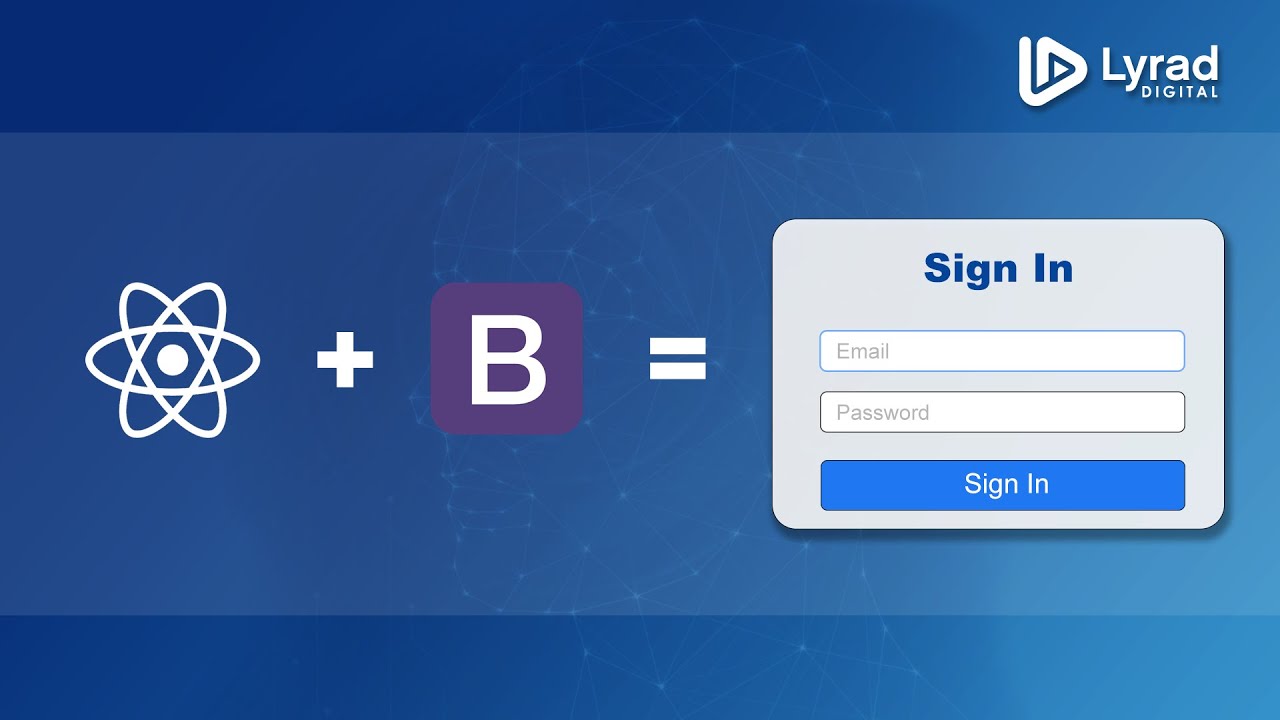React Bootstrap – Creating a Sign In form using Bootstrap 5 and React
Hey guys
In this video I show you how you can use both react-bootstrap library and Bootstrap 5 to build a sample Sign In form template.
I show you how to install react boostrap, and bootstrap 5. How to get it working in a default react application and then how to use form components to build out the form.
The code for this video is available on Github at: https://github.com/lyraddigital/react-bootstrap-login-form
This repository contains 2 branches
Main – Contains the final output of this video.
Startup – Contains the code prior to this video starting (for those who wish to follow along)
Other links of interest are:-
Installation Instructions: https://react-bootstrap.github.io/getting-started/introduction
Image Icon Url: https://getbootstrap.com/docs/4.0/assets/brand/bootstrap-solid.svg
Video breakdown
00:00 Introduction
00:18 Setting Up
02:36 Sizing and positioning the form
11:02 Fixing the heading
12:54 Adding the inputs
15:17 Input border colour fix on focus
18:12 Adding the remember me checkbox
20:15 Adding ids to our controls
22:05 Adding the sign in button
24:07 Adding the copyright text
24:59 Fixing console errors
25:34 Conclusion and Outro
Prestashop Website Templates and Their Features
Prestashop is a free open-source e-commerce solution. Some of the advantages of having a Prestashop template is the flexibility and customization but they also feature some disadvantages like lack of scalability. First of all it is important to determine the objective of the website while choosing some definite template.
How Does Business Web Design Differ From Business Web Development?
There are two basic elements to any website – the design elements and the development elements. Business web design is very different from web development. A business web designer lays the groundwork for the business web developer.
Basics Of Web Hosting
Getting a website of your own is not a difficult thing to do at all. What you will need is a few components that make a website visible on the internet. You will require a computer that has a certain amount of storage in order to store your web files or content. This computer can be identified as the server. Then, you will need to have a stable internet connection connected to this server in order to have your website connected to the World Wide Web. There is a service out there called web hosting that provides all of this for you. You just need to choose what type and then put in the content that you want to have on your website.
JQuery: An Intro for Beginners
Prior to the world of Asynchronous Javascript & XML (AJAX), the approach to developing on the web was a tad different. Input fields accepted information, the information was usually submitted by clicking on a submit button, and then your page was reloaded with the actual POST or GET variables. For people that have not yet jumped on the actual AJAX bandwagon yet – this really is likely an approach you nevertheless use. For some functions, this could still be a great choice. However, more and more individuals are adopting an asynchronous approach to their development practices. It’s never been easier, thanks mostly towards the wonder that is JQuery.
Accessibility in E-Learning
The Disability Discrimination Act currently states that every business operating website should offer the basic accessibility requirements, same as in physical premises. With the user becoming more and more the focus of the online world, it was only a matter of time before such an amendment was issued.