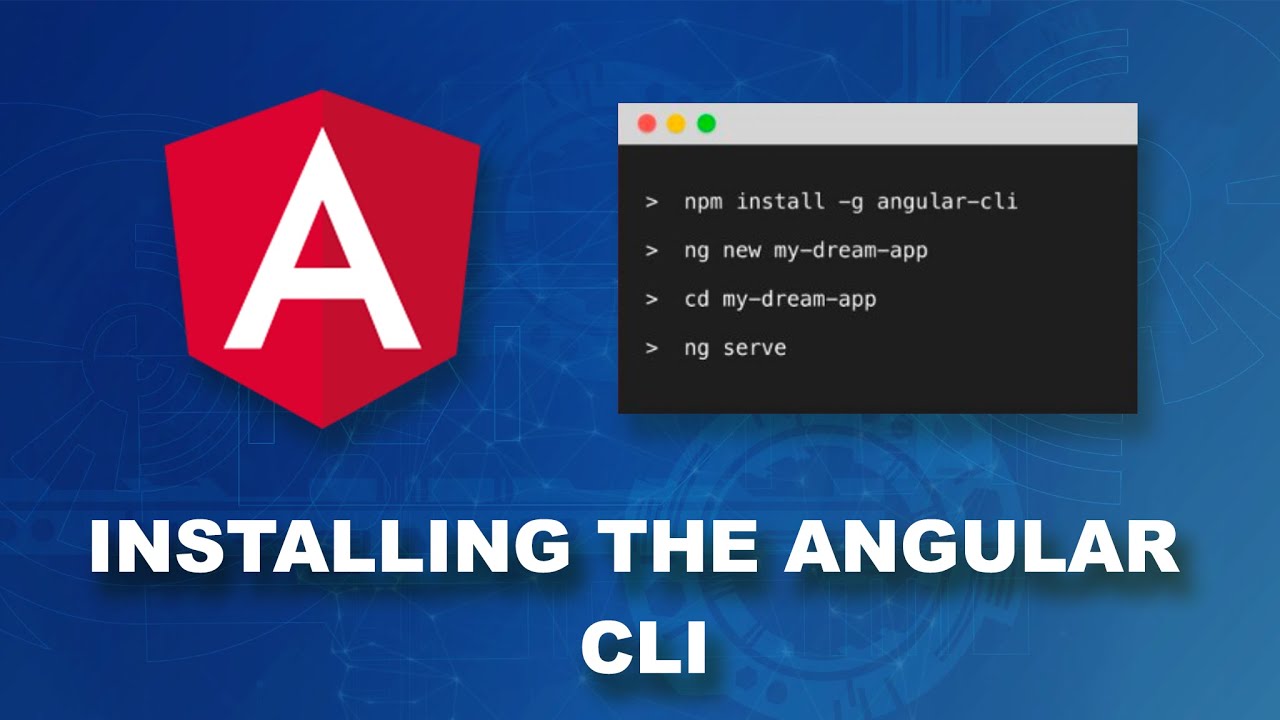Angular 10 – Installing the Angular CLI
In this video I just quickly show you how to install the Angular CLI for Angular 9. This is a command line tool that makes it easy to create and manage Angular resources, including the setting up of projects. This video I’m using an OSX terminal, but the instructions will still apply if you are using a terminal in Linux or a command prompt in Windows.
This is just the first Angular tutorial in what will be many to come for the framework. I take you through the steps in how to test if it is already installed on your machine or not. And then I show you the command needed to install it successfully. It’s a pretty straight forward tutorial, but you have to start somewhere. This video is designed for beginner web developers who are learning web development for the first time, or experienced developers who just want a quick answer.
This Angular tutorial can also be applied from Angular 2 to Angular 9 as well. Please note this is NOT an Angular JS tutorial. This is its successor. So the commands in this video will not work for Angular JS.
Also note that this tutorial assumes that you already have Node and NPM already installed.
Please don’t forget to check out other Angular tutorials I have on my channel. Although out of date they are still relevant. I will be updating these videos in due time.
Here is a link to the playlist for my other other Angular tutorials: https://www.youtube.com/playlist?list=PLsS7rcLJIvNN9nm_sEz-F005-JAsyHXJg
Also don’t forget to follow me on Twitter: dduckmanton82
Hope to see you all in future videos and good luck on your web development journey.
source