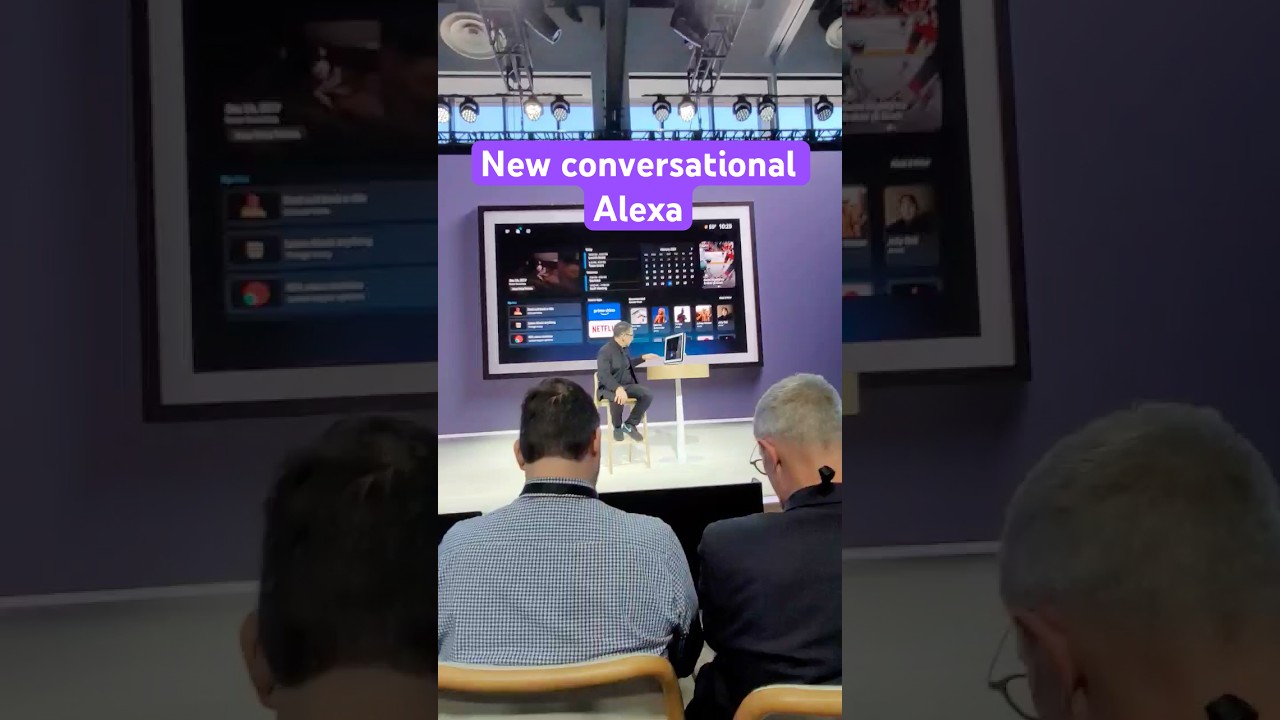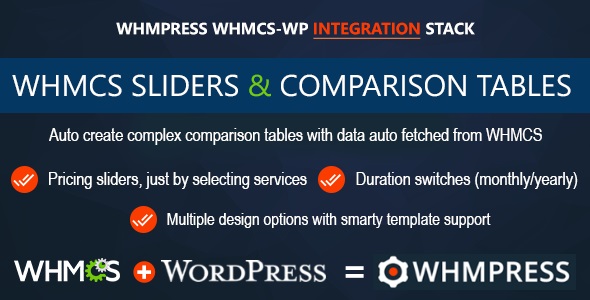Asgard – Multipurpose Messages and Social Builder Plugin

If you like this item, then check out our Social Networks version for connecting your social accounts and create feeds, alerts and more!

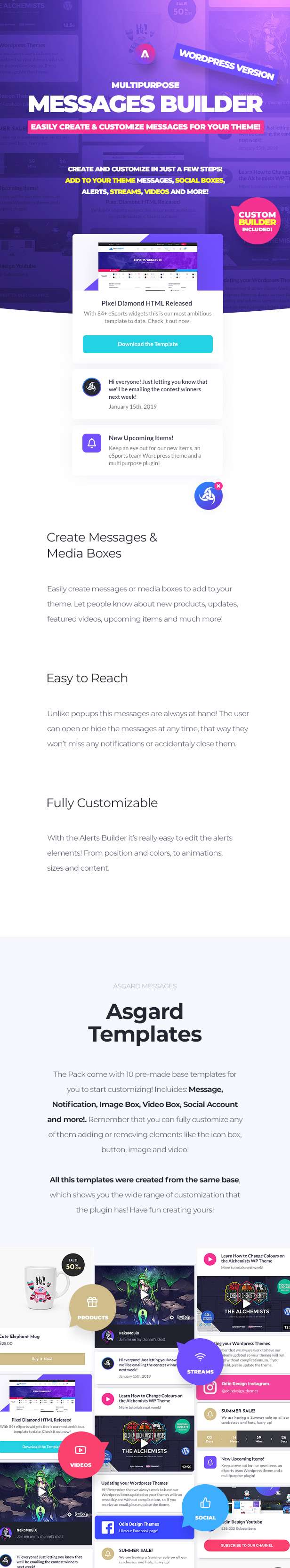
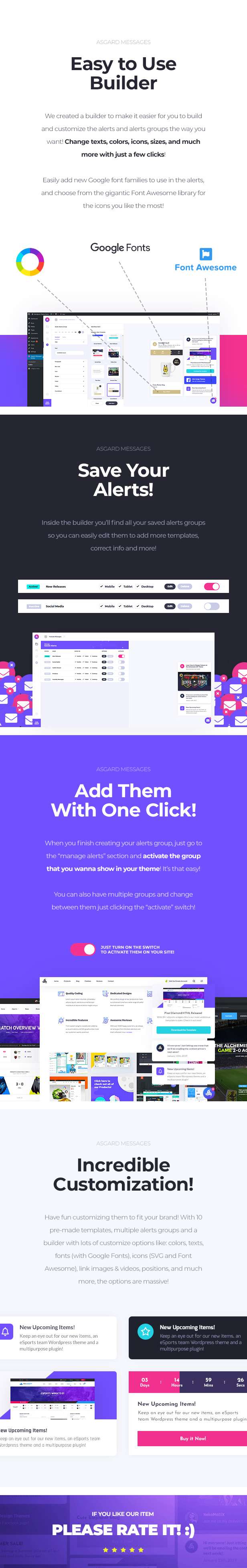
Create Messages & Media Boxes
Easily create messages or media boxes to add to your theme. Let people know about new products, updates, featured videos, upcoming items and much more!
Asgard Templates
The Pack come with 10+ pre-made base templates for you to start customizing! Incluides: Message, Notification, Image Box, Video Box, Social Account and more!. Remember that you can fully customize any of them adding or removing elements like the icon box, button, image and video!
All these templates were created from the same base, which shows you the wide range of customization that the plugin has! Have fun creating yours!
Easy to Use Alerts Builder
We created a builder to make it easier for you to build and customize the alerts and alerts groups the way you want! Change texts, colors, icons, sizes, and much more with just a few clicks!
Easily add new Google font families to use in the alerts, and choose from the gigantic Font Awesome library for the icons you like the most!
Save Your Alerts!
Inside the builder you’ll find all your saved alerts groups so you can easily edit them to add more templates, correct info and more!
Add Them With One Click!
When you finish creating your alerts group, just go to the “manage alerts” section and activate the group that you wanna show in your theme! It’s that easy!
You can also have multiple groups and change between them just clicking the “activate” switch!
Incredible Customization!
Have fun customizing them to fit your brand! With 10 pre-made templates, multiple alerts groups and a builder with lots of customize options like: colors, texts, fonts (with Google Fonts), icons (SVG and Font Awesome), link images & videos, positions, and much more, the options are massive!
Changelog
November 13th, 2019
Asgard Messages version 1.1.0
– You can now customize the size of the alert boxes. This setting can be found under the “Group Settings” options in the “Alert Box – Dimensions” item.
– Due to the addition of alert box dimensions customization, we also added dimensions customization to the progress bars.
Important: Using the WordPress “Delete” button will remove all the profiles you have created, if you want to preserve your profiles please follow the plugin update guide we included in the documentation.