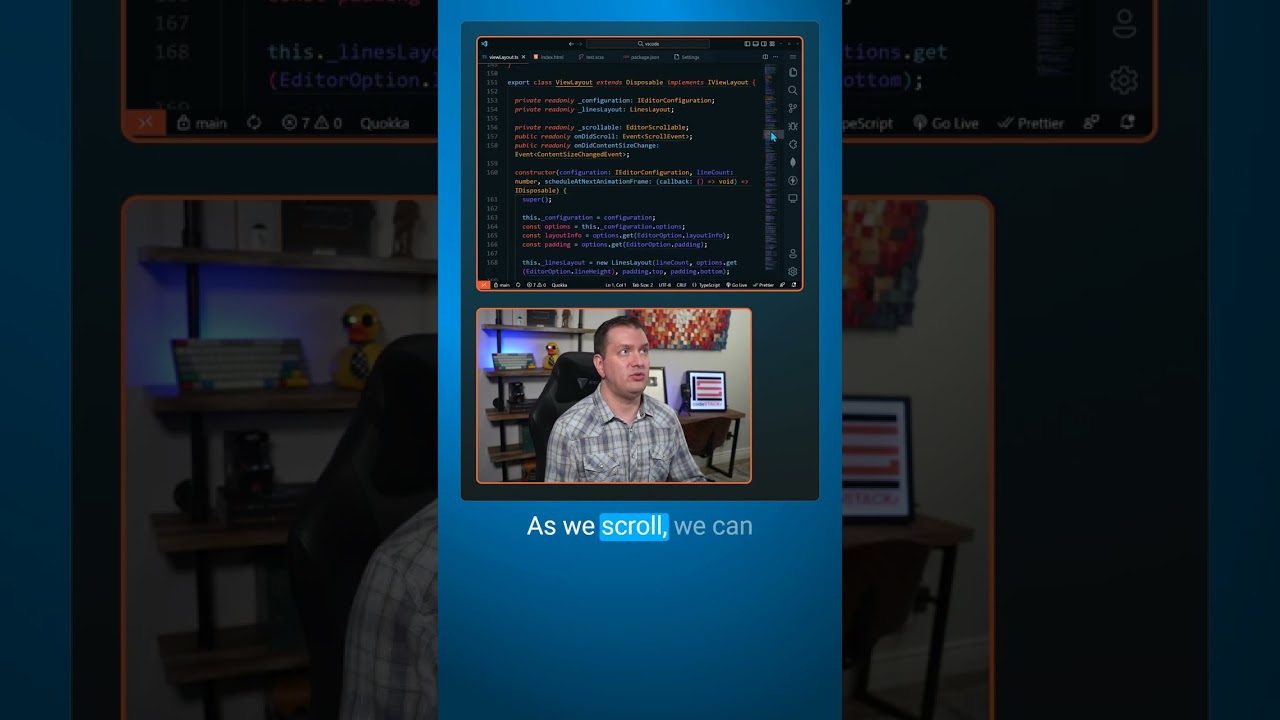Best VS Code Feature! Never Lose Your Place!
Best VS Code Feature! Never Lose Your Place!




When you work with large chunks of code, it’s easy to get lost.
With sticky scrolling enabled, the top of the editor will show you your current scope.
And you can click on the top layer to go back to the top of that section.
It works in many file types like HTML, JavaScript/TypeScript, CSS, md, package.json, and many more.
_____________________________________




_____________________________________

PayPal: https://paypal.me/codeSTACKr
_____________________________________

Playlist: Web Development For Beginners – https://www.youtube.com/watch?v=Ez4yHS2dsN8&list=PLkwxH9e_vrAJ0WbEsFA9W3I1W-g_BTsbt
_____________________________________

Website: https://www.codestackr.com
Twitter: https://twitter.com/codeSTACKr
Instagram: https://instagram.com/codeSTACKr
Facebook: https://facebook.com/codeSTACKr
_____________________________________
** Affiliate Disclaimer: Some of the above links may be affiliate links, which may generate me a sales commission at no additional cost to you.
#codeSTACKr #vscode #learntocode
source