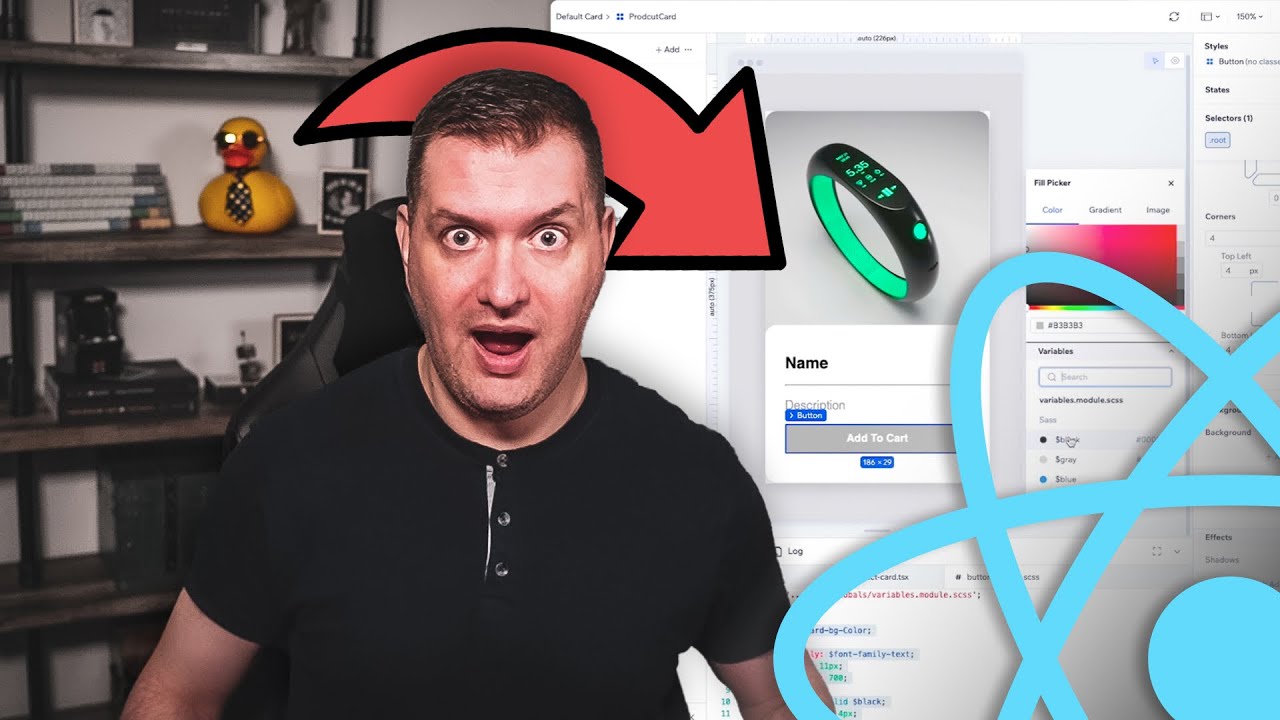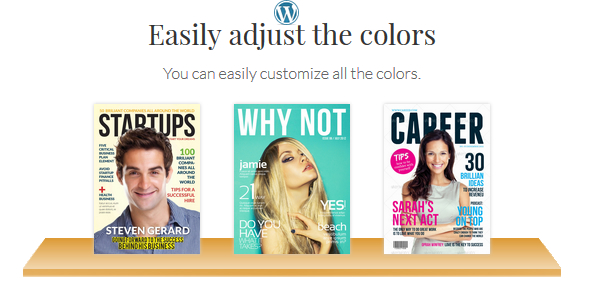The Future of Web Development: Visualizing React

Codux is a visual IDE, or graphical editor, that allows you to build and edit React components like you’re drawing on a canvas.
You’ll see and have access to the code right inside Codux, but it shouldn’t replace your existing IDE. In fact, the goal of Codux is not to replace your existing IDE, but to turbo charge your React workflow by giving you the ability to visually edit as well. As you make changes in Codux you’ll see the updates happen in real time in your existing IDE.
Codux supports any React project built using TypeScript with styling in CSS, Sass, or CSS Modules, and has full Git integration.
Another great feature is the ability to develop components in isolation. That’s generally how we build in React. We build components. But we usually can’t see each component rendered in isolation. With Codux, you can work on each component individually, see each component in various states, then bring them all together where needed.
Because this is a graphical user interface, even someone with little to no React experience can easily update and edit components visually and be confident that the updates reflected in the code will be accurate.
Just like in your browser’s dev tools, you’ll see all of the CSS styles for each element and you can edit them. This makes memorizing every CSS property name and value a thing of the past. Every property is visually available to edit. And these changes take place immediately in your code base.
To get started, you can import almost any existing React project or create a new project from scratch.
_____________________________________







_____________________________________

00:00 – Intro
02:25 – Building a YouTube Clone from scratch using Codux
02:42 – Create a new project
05:51 – Building the header component
07:23 – Building the side menu bar component
08:19 – Building the filters bar component
09:33 – Building the video card component
10:42 – Defining TypeScript props for your video card component
11:39 – Putting it all together in our App component
13:20 – Run the application locally to test
13:34 – Giving the YouTube clone a new name
13:49 – Commit our changes and publish to GitHub
_____________________________________

PayPal: https://paypal.me/codeSTACKr
_____________________________________

Playlist: Web Development For Beginners – https://www.youtube.com/watch?v=Ez4yHS2dsN8&list=PLkwxH9e_vrAJ0WbEsFA9W3I1W-g_BTsbt
_____________________________________

Website: https://www.codestackr.com
Twitter: https://twitter.com/codeSTACKr
Instagram: https://instagram.com/codeSTACKr
Facebook: https://facebook.com/codeSTACKr
_____________________________________
** Affiliate Disclaimer: Some of the above links may be affiliate links, which may generate me a sales commission at no additional cost to you.
#react #typescript #programming
source