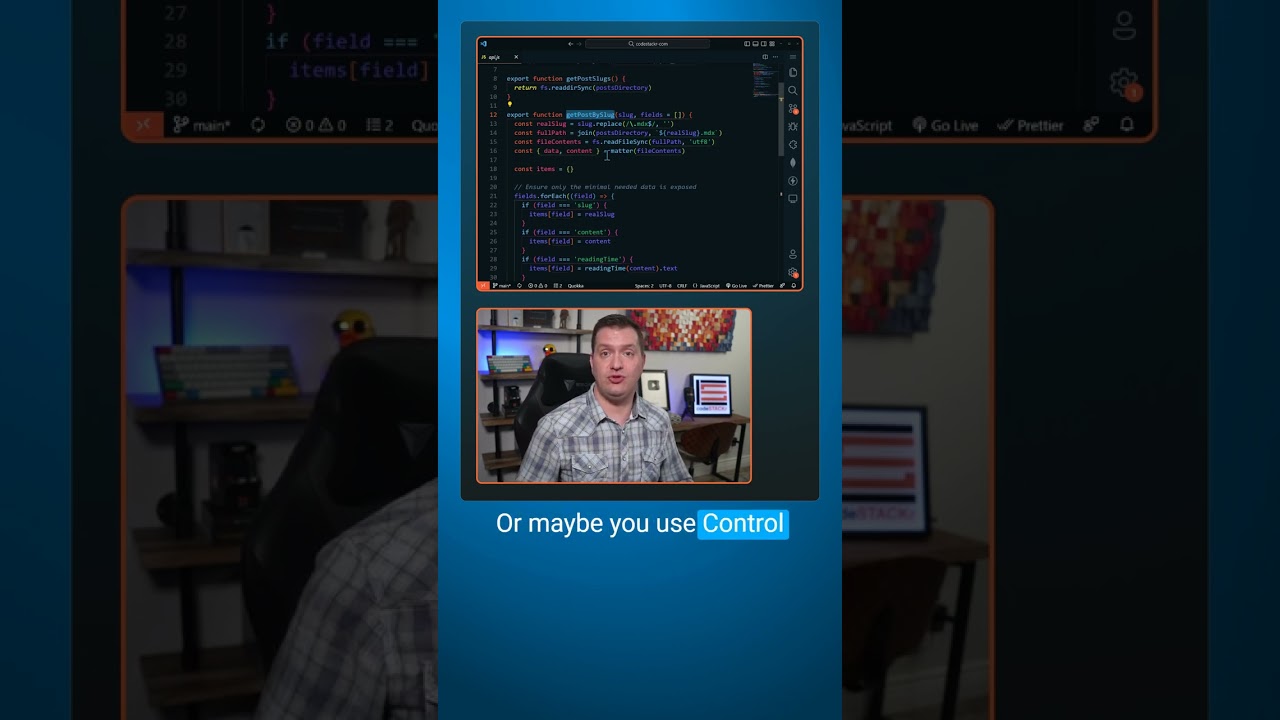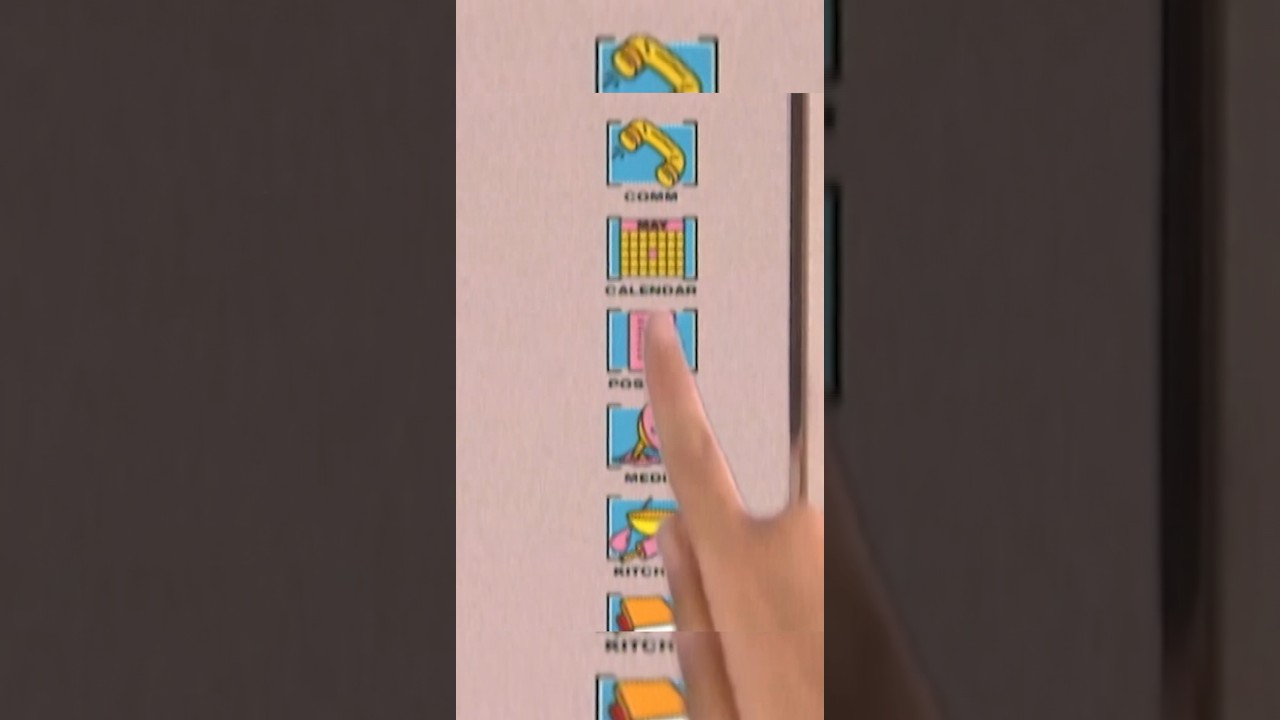STOP Renaming Things in VS Code This Way!
STOP Renaming Things in VS Code This Way!



How do you rename functions, variables, classes, and other symbols in visual studio code?
Do you go one by one renaming them? I hope not.
Do you use the find and replace menu to replace them all? That’s better.
Maybe you use Ctrl+D or Ctrl+Shift+L to select all occurrences of that word. That could work, but it’s still not the easiest way.
All you have to do is put your cursor on the symbol that you want to rename and press F2, then rename it. That’s it. It will automatically be renamed everywhere that it’s referenced.
You’re welcome!
_____________________________________




_____________________________________

PayPal: https://paypal.me/codeSTACKr
_____________________________________

Playlist: Web Development For Beginners – https://www.youtube.com/watch?v=Ez4yHS2dsN8&list=PLkwxH9e_vrAJ0WbEsFA9W3I1W-g_BTsbt
_____________________________________

Website: https://www.codestackr.com
Twitter: https://twitter.com/codeSTACKr
Instagram: https://instagram.com/codeSTACKr
Facebook: https://facebook.com/codeSTACKr
_____________________________________
** Affiliate Disclaimer: Some of the above links may be affiliate links, which may generate me a sales commission at no additional cost to you.
#codeSTACKr #vscode #learntocode
source