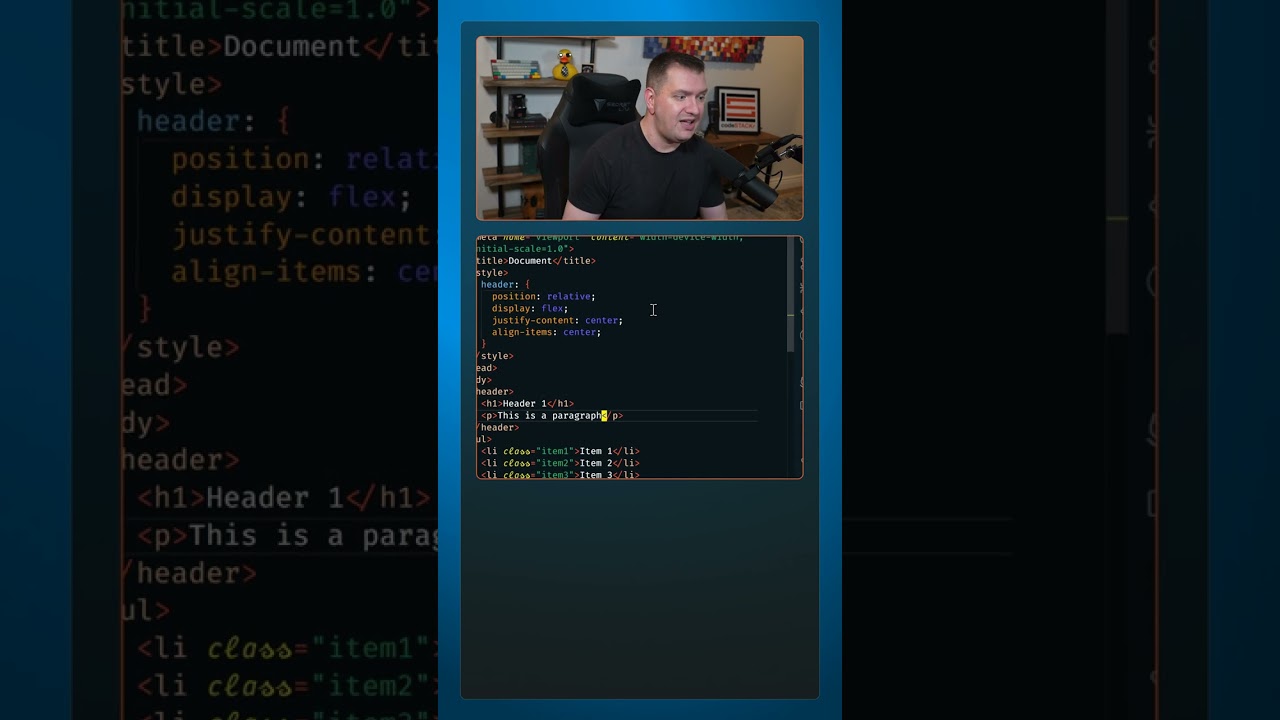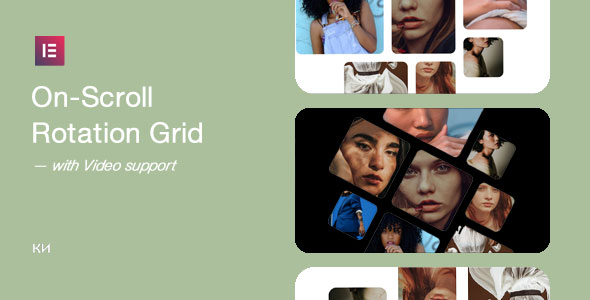Best VS Code Extension for Local Development


If you use VS Code, you must install the Live Server extension!
It lets you easily launch a local development server for your static or dynamic web pages.
After you install the extension, open any HTML file and click the Go Live button from the bottom to start it up in your default browser.
The best part about it is the live reloading feature.
Every time you make an update and save the file, it will automatically see the changes and reload the page for you.
_____________________________________




_____________________________________

PayPal: https://paypal.me/codeSTACKr
_____________________________________

Playlist: Web Development For Beginners – https://www.youtube.com/watch?v=Ez4yHS2dsN8&list=PLkwxH9e_vrAJ0WbEsFA9W3I1W-g_BTsbt
_____________________________________

Website: https://www.codestackr.com
Twitter: https://twitter.com/codeSTACKr
Instagram: https://instagram.com/codeSTACKr
Facebook: https://facebook.com/codeSTACKr
_____________________________________
** Affiliate Disclaimer: Some of the above links may be affiliate links, which may generate me a sales commission at no additional cost to you.
#codeSTACKr #vscode #learntocode
source