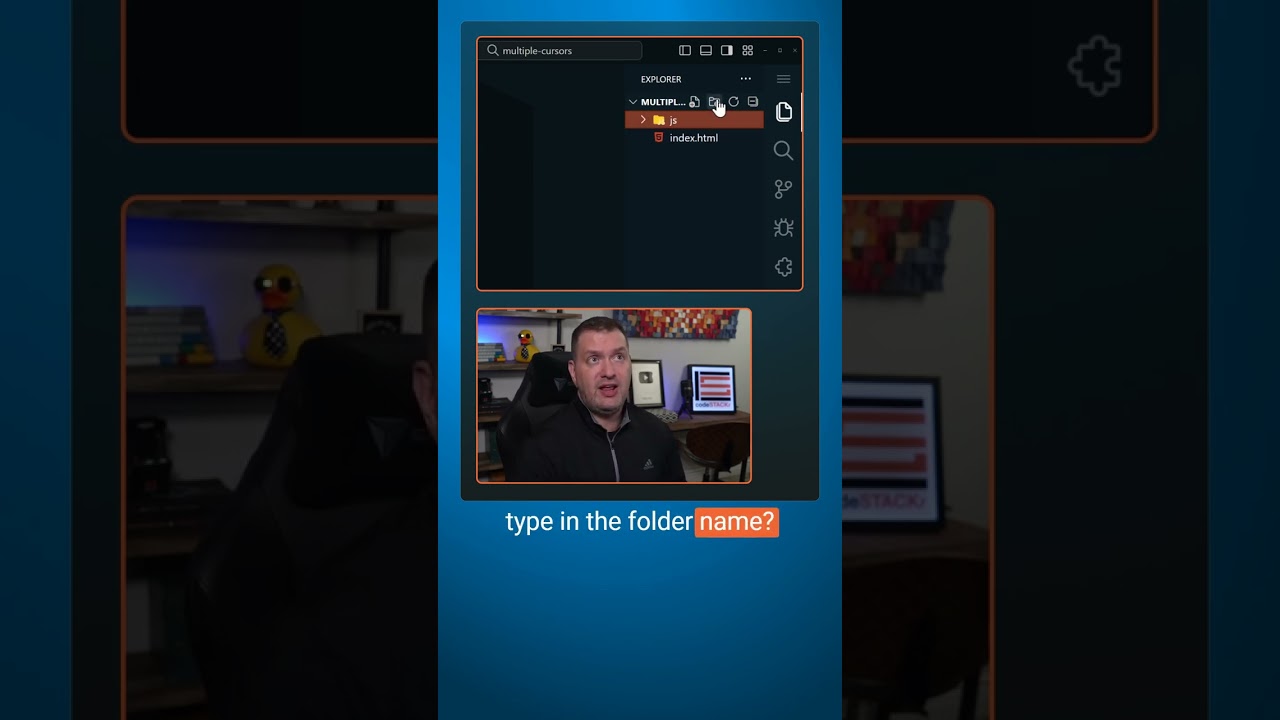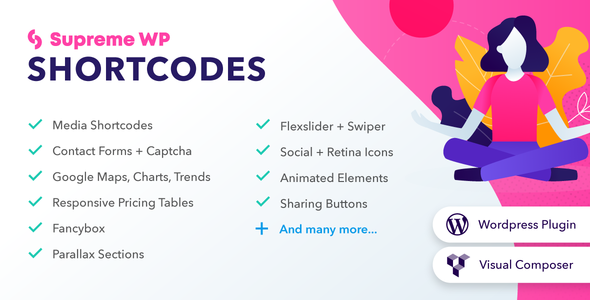Stop Creating Folder Structures the Hard Way in VS Code!
Stop Creating Folder Structures the Hard Way in VS Code!


When you’re creating a folder and file structure in your projects, do you create a folder by clicking the new folder icon, and then create a file inside it by clicking the new file icon?? If so, you’re doing it the hard way?
Just click the new file icon and type the structure that you want.
That’s it!
_____________________________________




_____________________________________

PayPal: https://paypal.me/codeSTACKr
_____________________________________

Playlist: Web Development For Beginners – https://www.youtube.com/watch?v=Ez4yHS2dsN8&list=PLkwxH9e_vrAJ0WbEsFA9W3I1W-g_BTsbt
_____________________________________

Website: https://www.codestackr.com
Twitter: https://twitter.com/codeSTACKr
Instagram: https://instagram.com/codeSTACKr
Facebook: https://facebook.com/codeSTACKr
_____________________________________
** Affiliate Disclaimer: Some of the above links may be affiliate links, which may generate me a sales commission at no additional cost to you.
#codeSTACKr #vscode #learntocode
source