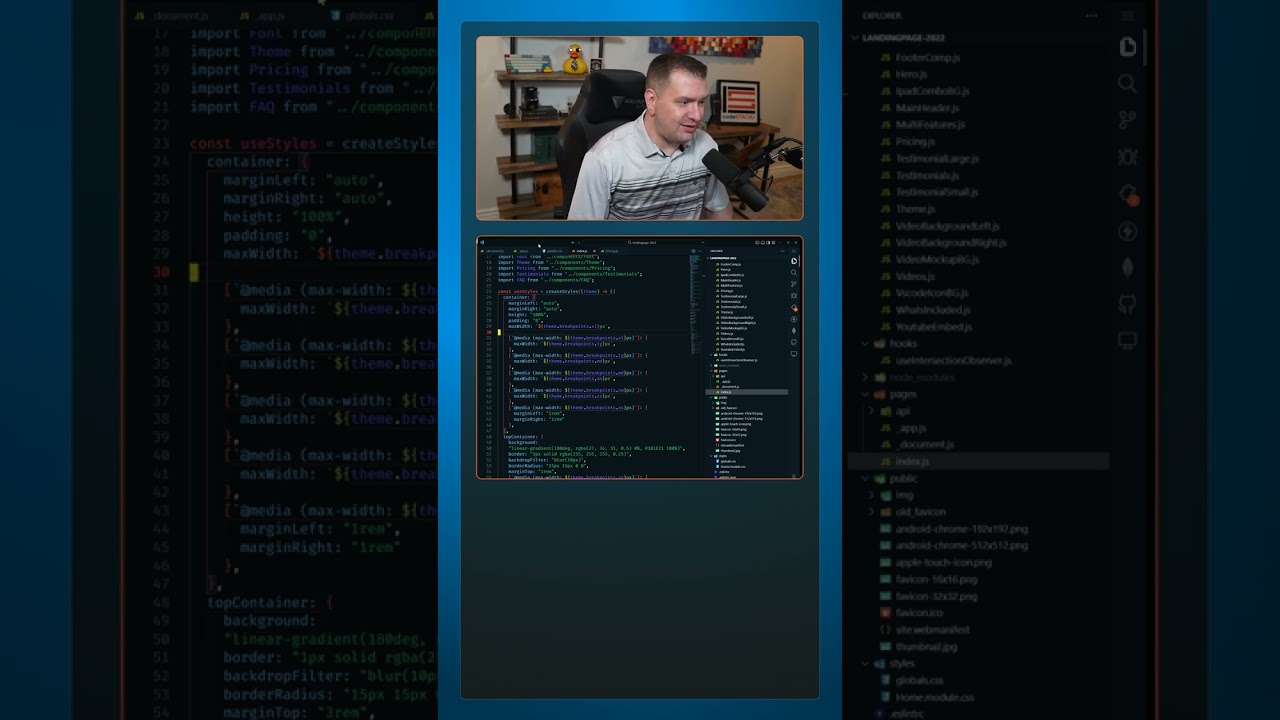VS Code Sidebar HACK


Stop whatever you are doing, open the VS Code command palette, search for “toggle primary side bar position” and move your sidebar to the right side!!
You see there is a wrong side and a right side. The right side is where it should be.
Ok, maybe I’m too opinionated on this, but I put it on the right and tried it out for a while and love it.
You should at least give it a try.
When it’s on the left, opening and closing the sidebar makes the code shift, I lose my place, and it’s just visually disturbing!
When it’s on the right, there’s no shift. So wonderful!
The code being the first thing on the left side just makes sense.
_____________________________________




_____________________________________

PayPal: https://paypal.me/codeSTACKr
_____________________________________

Playlist: Web Development For Beginners – https://www.youtube.com/watch?v=Ez4yHS2dsN8&list=PLkwxH9e_vrAJ0WbEsFA9W3I1W-g_BTsbt
_____________________________________

Website: https://www.codestackr.com
Twitter: https://twitter.com/codeSTACKr
Instagram: https://instagram.com/codeSTACKr
Facebook: https://facebook.com/codeSTACKr
_____________________________________
** Affiliate Disclaimer: Some of the above links may be affiliate links, which may generate me a sales commission at no additional cost to you.
#codeSTACKr #vscode #learntocode
source