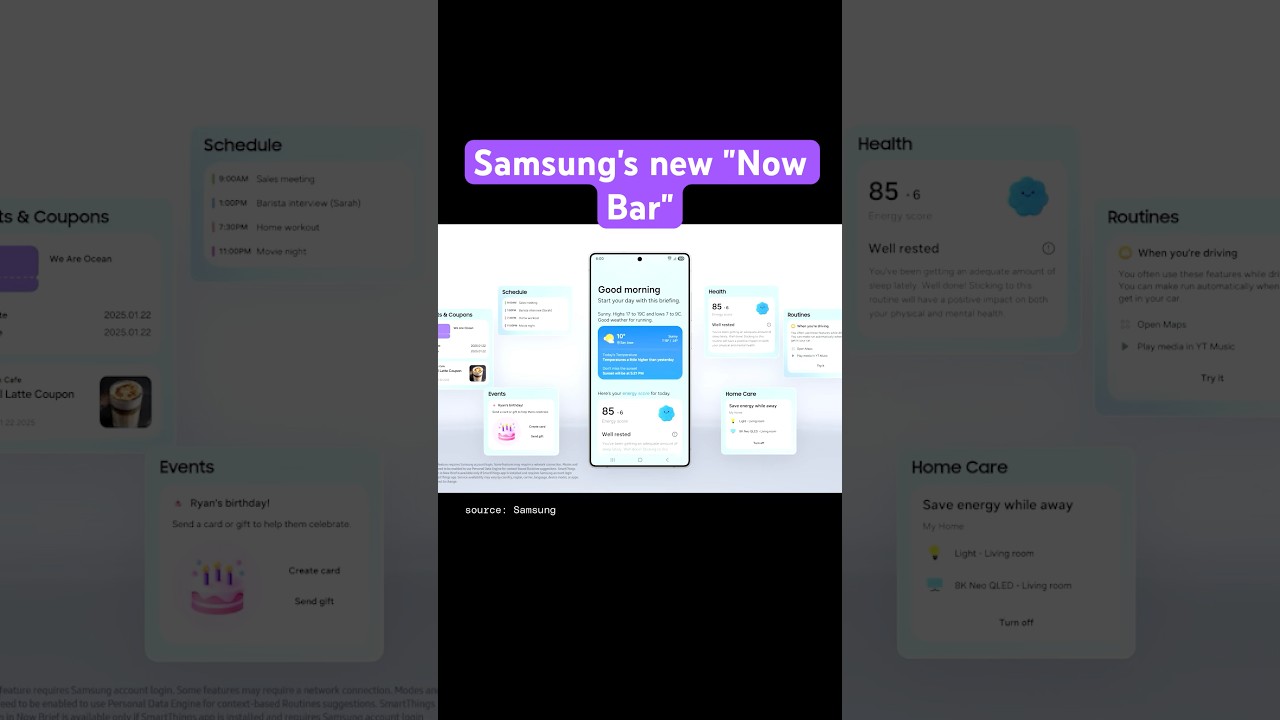WordPress WooCommerce Marketplace Split Order Plugin

WooCommerce Marketplace Split Order
The plugin provides the split order functionality for the orders where separate order IDs will be generated for a single order with multiple seller products. Customers will also receive different order IDs of their order.
With the help of the split order plugin, you can manage returns, refunds, and replacements easily. All the sellers will have their unique order IDs. It will give more clarity to seller-buyer communication.
A buyer can use their reference order ID while communicating with a seller because it’s different for every seller. Admin can easily manage the seller commission process.
Note:-
-
WooCommerce Marketplace Split Order plugin is a marketplace add-on, so you must use the WooCommerce Multi Vendor Marketplace plugin.
-
WooCommerce Marketplace Split Order Plugin works with the default payment methods of WooCommerce like COD, Check Payments, and Bank Transfer. If in case the user wants to use any third-party payment plugin, some customization will be required for the third-party payment method integration. As the code doesn’t follow the default WooCommerce payment pattern
Video Preview
Why WordPress WooCommerce Marketplace Split Order Plugin?

Support
Dear Customers, if you have a question/query, please raise a ticket at webkul.uvdesk.com. We will do our best to answer as quickly as it is possible. Don’t give us a low rate without contacting support on the issue you’ve faced with. We are always happy to help you.
Features of WordPress WooCommerce Marketplace Split Order Plugin
- A separate order ID will be generated for each order..
- The split order functionality will work with multiple seller products.
- The admin can manage the commission of the sellers for individual products.
- The admin and seller can check the order details in their order history.
- Customers will also get separate order IDs and details of the order.
Highlighted Features
1- Separate Order IDs –
Separate sub-order IDs will generate in a single order from multiple sellers.
2- Commission Distribution
The admin can manage the commission separately for multiple sellers.
3- Order Management
It’s easy to find out the order ID in the case of bulk orders
4- Discount Management
If any seller applies a discount on their product, then the user will get the discount of that specific order.
Business Use
Separate order IDs will give a clear picture to the admin to manage multiple orders. The admin can divide the orders of the various sellers without any issues. The WooCommerce Marketplace Split order plugin helps to manage different orders and suborders.
With the help of split orders, the admin can manage separate taxes, discounts, commissions, and more. It will simplify the order management process and reduce the efforts.
ChangeLog
"Initial release v 1.0.0" "Current release v 1.1.4"
v 1.1.4 Added: Auto added a note in the main order when the seller changes the suborder status. Fixed: Functionality is not working for the Guest user. Fixed: Hide notification about the main order to the seller. Fixed: shows the Main order instead of suborders on the seller's end Fixed: Shipping details are not showing on the Seller end in the suborder Fixed: Seller access the main order
v 1.1.3 Update : Fixed issues and phpcs. Enhancement : Improve coding standard. Added : Manage seller split order.
v 1.1.2 Update : admin can show suborders in order list. Update : Work on seller shipping. Update : Manage each seller wise products.
v 1.1.1 Enhancement : Updated the flow of plugin. Update : Added compatibility with reward plugin. Update : Fixed security issues.
v 1.1.0 Fixed : Fixed compatibility issue with WooCommerce 3.4
v 1.0.2 Enhancement : Update the splitting of shipping cost
v 1.0.1 Update : Compatible with WooCommerce 3.0.x
v 1.0.0 Initial release