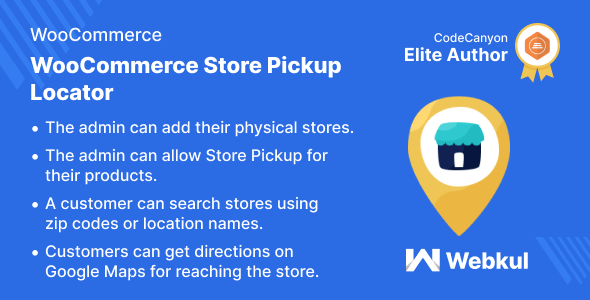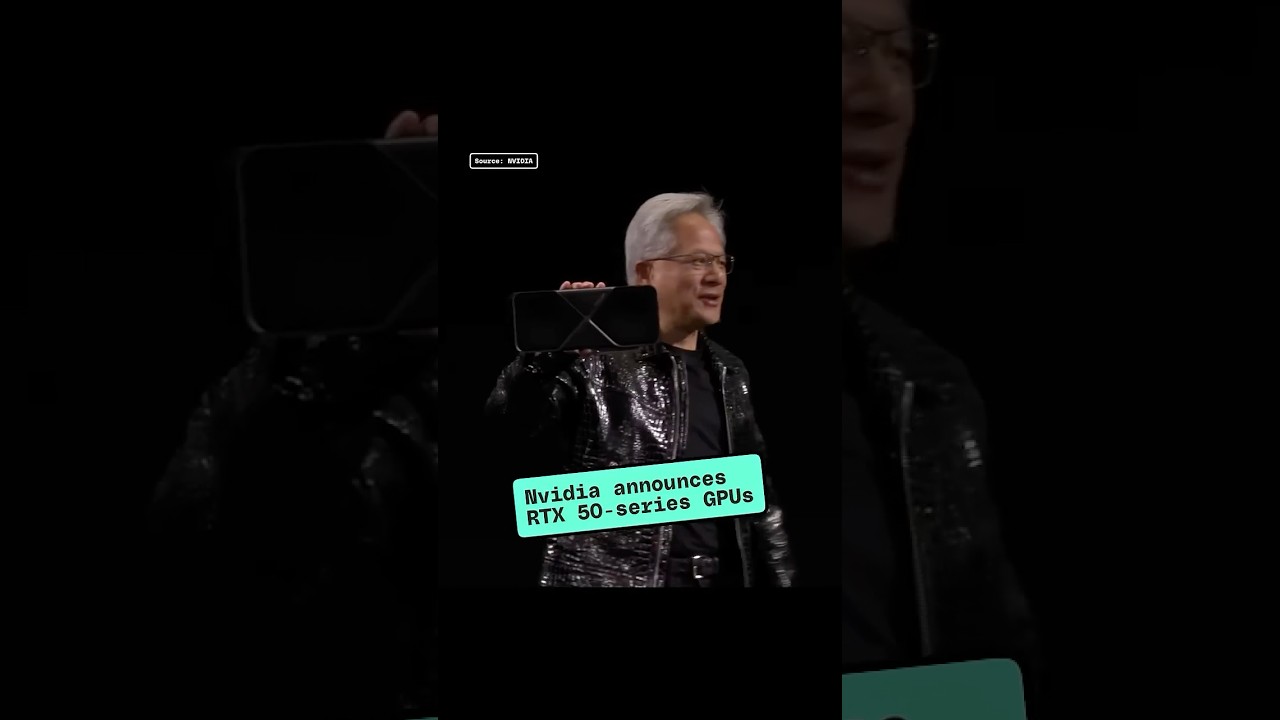WordPress WooCommerce Store Pickup Locator Plugin
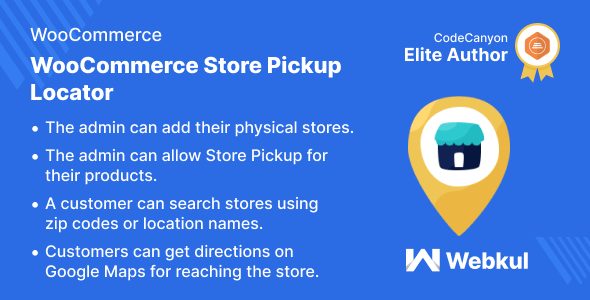
WordPress WooCommerce Store Pickup Locator Plugin
WordPress WooCommerce Store Pickup Locator allows the admin to create different stores and allocates products and their quantity to them.
The admin can add different physical stores along with the store address, zip code, store contact, etc.
After adding the stores, the admin can add any product (newly added or previously available) to any of the stores. The customer can search for stores using city name or zip code and all the nearby stores will be shown.
Why use WordPress WooCommerce Store Pickup Locator Plugin?

Support
Dear Customers, if you have a question/query, please raise a ticket at webkul.uvdesk.com. We will do our best to answer as quickly as it is possible. Kindly do not give us a low rating without contacting support on the issue you’ve faced. We are always happy to help you.
Features of WordPress WooCommerce Store Pickup Locator Plugin
- The admin can add their physical stores.
- The admin can enable, disable, edit, and delete any of its stores.
- Product assignment is simple to their physical store.
- The admin can allow Store Pickup for their products.
- It supports Home delivery of products as well.
- The admin can set the quantity/availability for the products.
- A customer can search stores using zip codes or location name.
- Searched store results are visible on the Google Map to the customer.
- A customer can check for product availability on any store.
- Customers can get directions on Google Maps for reaching to the store.
Highlighted Features
1 – Add Stores
Add multiple stores with detailed information.
2 – Convenient Shopping
convenient shopping experience for the customers.
3 – Get Directions
Get the directions for reaching to that store.
4 – Shipping
Neither pay the shipment fee nor deal with the shipping.
5 – Search
Search the store within the define location and radius.
6 – Self Pick
Let customer self-pick up the order from the most suitable location.
Business Use
WordPress WooCommerce Store Pickup Locator Plugin to enable customers to conveniently select a nearby store from which they can pick up their online purchases.
The plugin allows the business to integrate store pickup functionality into their e-commerce website, helping them offer a more personalized and flexible shopping experience.
With the plugin, customers can search for the nearest store location based on their address or ZIP code, view store details such as operating hours and contact information, and choose a suitable pickup point during the checkout process. This feature not only reduces shipping costs and delivery times but also encourages in-store visits, potentially driving additional sales and fostering customer loyalty.