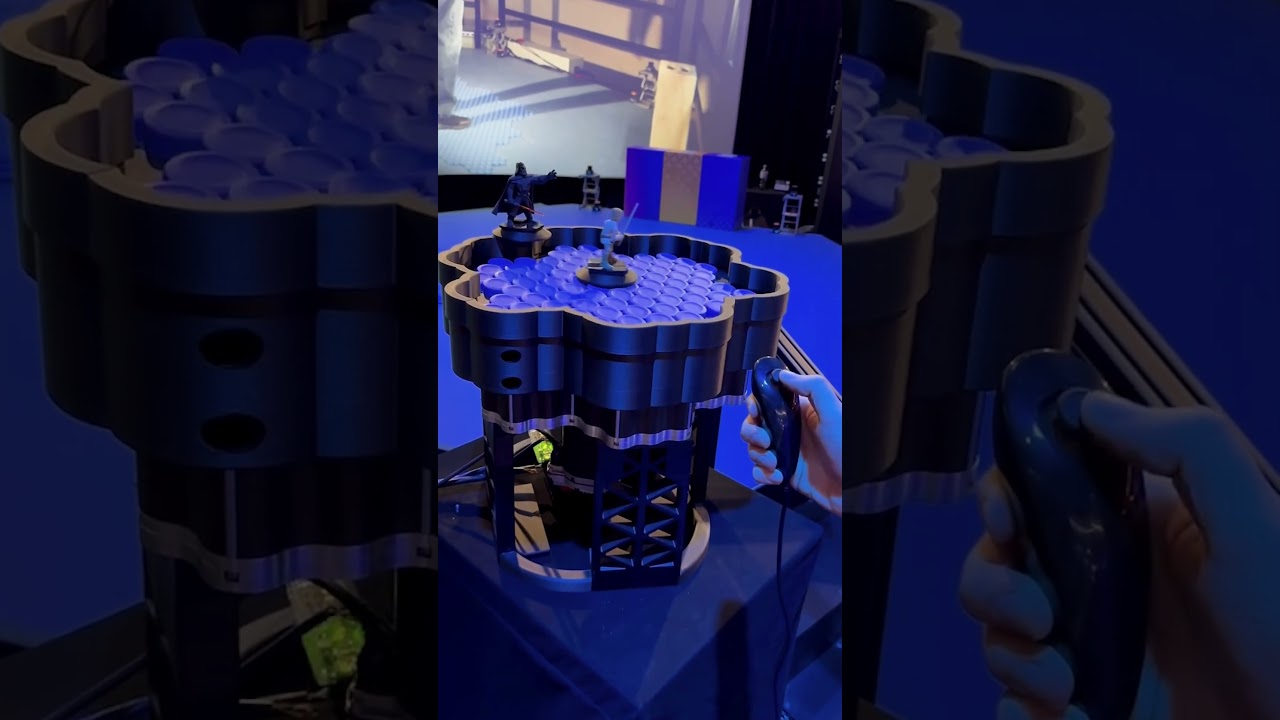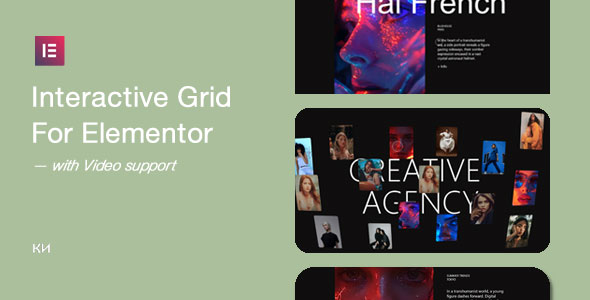WordPress WooCommerce Web Push Notification Plugin
.png)
WordPress WooCommerce Web Push Notification Plugin
WordPress WooCommerce Web Push Notification Plugin allows the admin to send push notification messages to its subscribed users. Web push notifications are clickable messages that are sent by a website to their subscriber’s browsers.
They work very similarly to mobile app push notifications (notifications sent by a mobile app that land in your notification tray) except that they work on websites instead of apps and can be accessed on all devices (desktop, mobile, tablet, etc).
Web push notification is an important channel for E-commerce since it gives websites the power of instant communication to the subscriber and that too on all devices, whether it is desktop mobile or tablet.
Note : Compatible with Mozilla Firefox and Google Chrome web browser and SSL certification is required for the website.
Support
Dear Customers, if you have a question/query, please raise a ticket at webkul.uvdesk.com. We will do our best to answer as quick as it is possible. Don’t give us a low rate without contacting support on the issue you’ve faced with. We are always happy to help you.
Features Of WordPress WooCommerce Web Push Notification Plugin
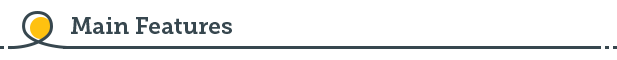
- There is no monthly subscription required to notify customers.
- No limitation on the number of subscribed users.
- Admin can remove any subscribed user.
- A custom icon and redirect URL is added with the push notification.
.
Benefits Of WordPress WooCommerce Web Push Notification Plugin
- No need to have a mobile app to get the benefit of mobile push notifications. Chrome push notifications work exactly like the native mobile push. So, you don’t have to create an app just to get the benefit of native push notifications on mobile.
- Access to users who are not on your website. Using web push notifications, higher opt-ins as compared to emails can reach out to those users who are not on your website.
- Ability to re-engage users without knowing their contact details. Web push notifications don’t need a user’s email or other contact details. If a user who once visited your website and has given his permission to send him notifications, the seller can be sent notifications anytime without needing his email.
- Higher opt-ins as compared to emails. Since the users don’t need to give their email id or other contact details and they also have the ability to unsubscribe from receiving notification easily whenever they want, the opt-ins for web push notifications are higher than emails.
- Prompt and assured content delivery. The moment seller click on “send notification now”, it will be delivered to the users immediately. Unlike emails that sometimes fail to deliver or go to spam folder, these notifications are for sure delivered to the user.
- Greater mindshare of users. Sending notifications even when the users are not on your website, helps you capture their mindshare.
Success Story
ChangeLog
"Initial release v 1.0.0" "Current release v 1.1.1"
v 1.1.1 Update: Code standard Enhancement: PHPCS issues Enhancement: Omega issues
v 1.1.0 Added: string translation. Fixed: issues. Update: firebase file version.
v 1.0.0 Initial release