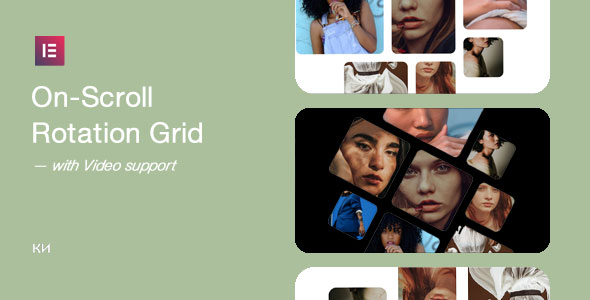MT WooCommerce Fake Variation Links

MT WooCommerce Fake Variation Links plugin by ModelTheme is an extra addition to the regular WooCommerce Product Variations. With this plugin, you will be able to create custom attributes with values (we’ve called them product links/fake variations) for any product type and without any limitation on how many attributes or how many links for each attribute to setup. After adding variations, on product’s page will contain a variations box as seen below:
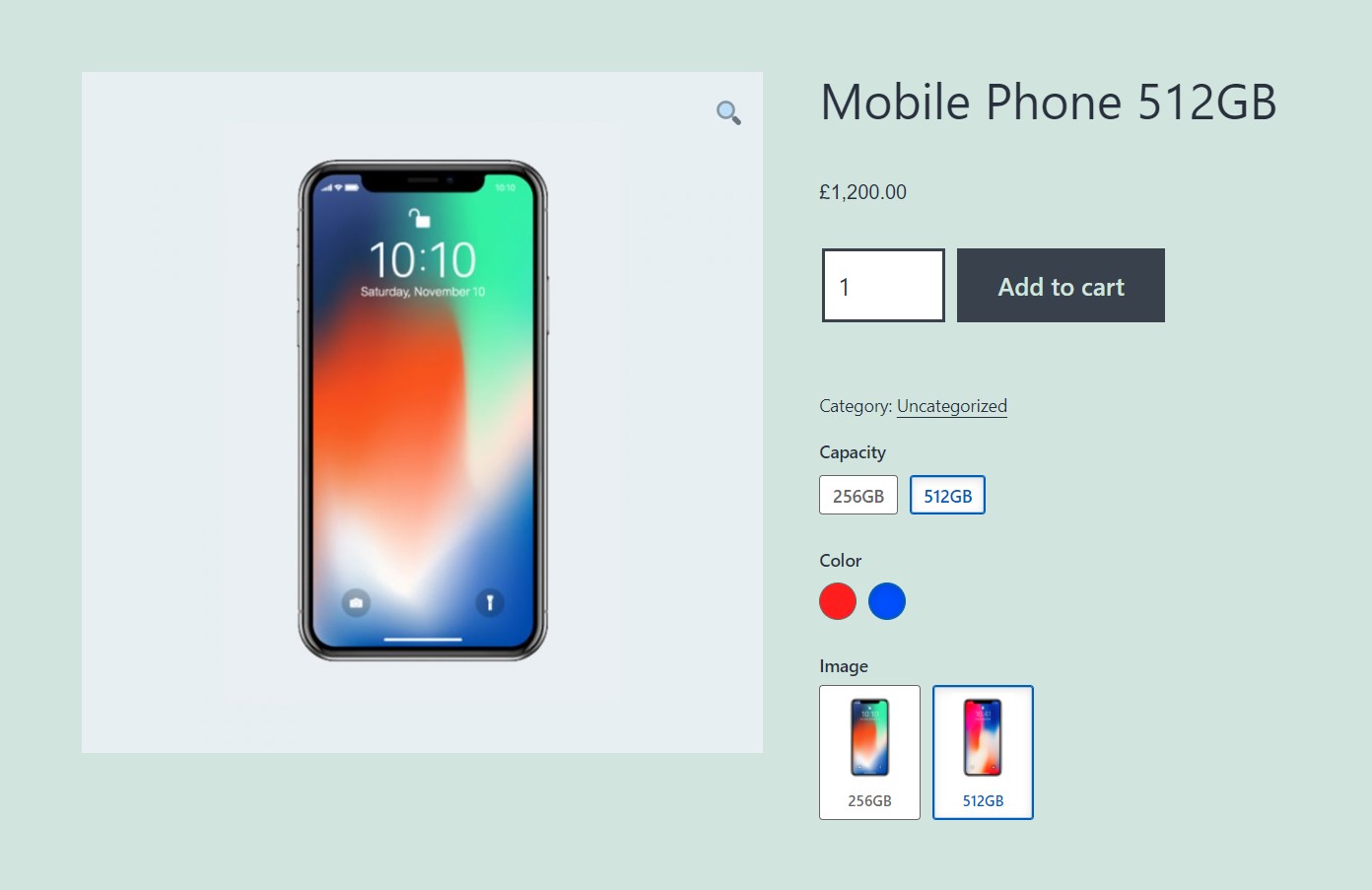
MT WooCommerce Fake Variation Links plugin is bundled with functionalities such as:
- Works with any product type (WooCommerce Product Types)
- Simple Products
- Grouped Products
- Variable Products
- Virtual Products
- Downloadable Products
- External or Affiliate Products
- Subscription Products
- Adding Variations Links from plugin’s panel
- Compatible with any theme
- Easy Installation & Setup
- Extensive Offline & Online Documentation
- Video Tutorials:
- Easy to use Settings Panel (managed via tabs)
- Set where to list the variations (on 6 different locations on single product page)
- Add variation form
- Easy way to list the variations via datatables
- Product links inside the tables
- Backup/Export current variations option
- Import variations via CSV (Sample CSV)
- Quick Start CSV (for imports)
- Can be listed in +6 locations
- Responsive Layout
(!!) DISCLAIMER
ModelTheme does not permit the reselling of any of our plugins/themes outside the Envato Marketplace.
The Extended License does not allow you to resell/redistribute the plugin without written permission from ModelTheme
If you’re an Envato Author and wish to include our plugins into your themes, please contact us.
Change LOG
Refunds
We do not provide refunds for these sorts of mistaken purchases. Due to the nature of digital goods, it’s not possible to “return” them. Therefore, refunds can only be given for products that are broken, but this is not the case, as our theme has been reviewed and accepted by an Envato review team.