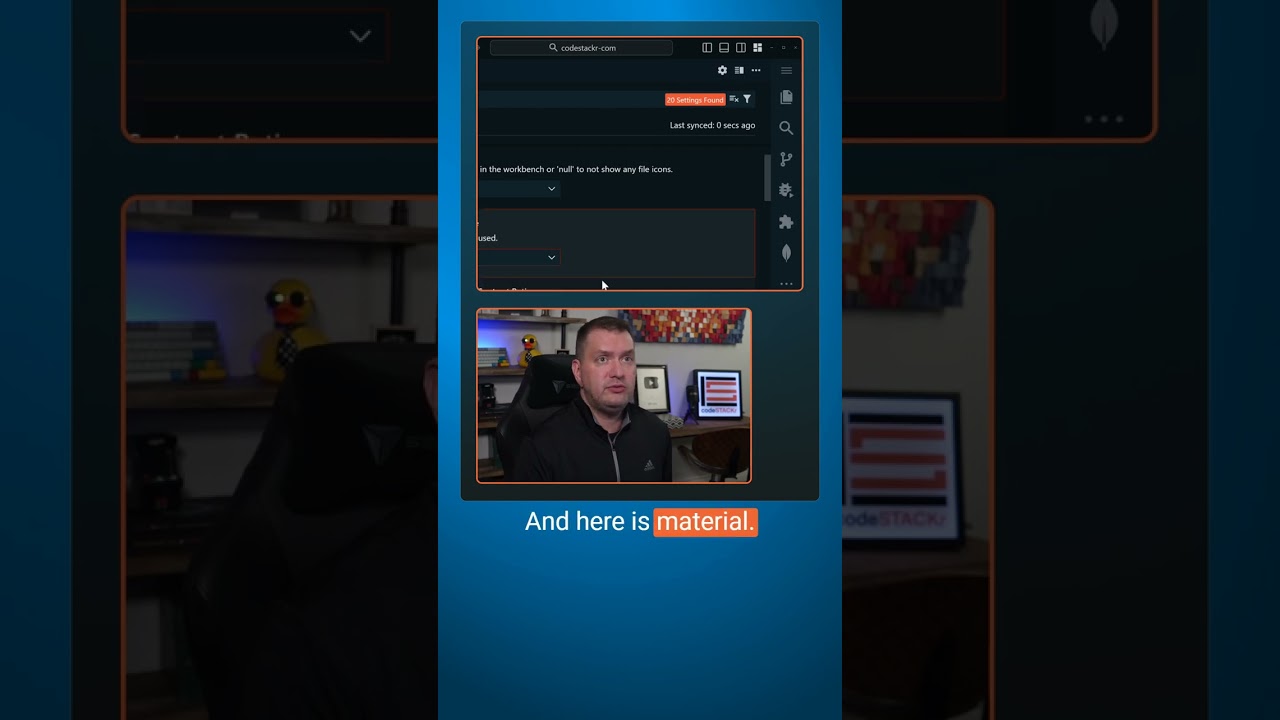Custom Icons in VS Code
🦸 Become A VS Code SuperHero Today: https://vsCodeHero.com
🧑🏾🤝🧑🏽 Join my Discord developer community: https://discord.gg/A9CnsVzzkZ
Did you know you can customize the vs code program icon theme and folder icon theme?
The program icon theme is really just for aesthetics and changes the icons on your primary sidebar.
There are several to choose from. I like Carbon and Material, but I mostly use Fluent Icons.
Now, the file icons are a must. The default Seti theme is just lacking context. Most files have a decent icon but folders have on icons. It’s so much easier to identify file/folder structures with good identifying icons.
There’s the VSCode Icons theme that I really like and the Material Icon theme. Now it’s obvious what all of the folders contain.
All of these icon themes can be found in the extensions panel.
_____________________________________
🛠️ Tools I use:
🟠 codeSTACKr Theme: https://marketplace.visualstudio.com/items?itemName=codestackr.codestackr-theme
🟠 STACKr Code Font (Exclusive to my VS Code Course – https://vsCodeHero.com)
🟠 SuperHero Extension Pack: https://marketplace.visualstudio.com/items?itemName=codeSTACKr.superhero-extensions
_____________________________________
💖 Show support!
PayPal: https://paypal.me/codeSTACKr
_____________________________________
👀 Watch Next:
Playlist: Web Development For Beginners – https://www.youtube.com/watch?v=Ez4yHS2dsN8&list=PLkwxH9e_vrAJ0WbEsFA9W3I1W-g_BTsbt
_____________________________________
🌐 Connect With Me:
Website: https://www.codestackr.com
Twitter: https://twitter.com/codeSTACKr
Instagram: https://instagram.com/codeSTACKr
Facebook: https://facebook.com/codeSTACKr
_____________________________________
** Affiliate Disclaimer: Some of the above links may be affiliate links, which may generate me a sales commission at no additional cost to you.
#codeSTACKr #vscode #learntocode
source